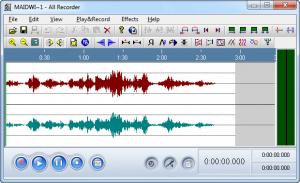QupZilla
1.8.4
Software information
License:
Freeware (Free)
Updated:
02 Dec 2014
Publisher:
David Rosca
Website:
http://qupzilla.com
Software Screenshots
Size: 0 Bytes
Downloads: 9749
Platform: Windows (All Versions)
If you are looking for a new web browser, QupZilla is worth looking at, due to the features it has to offer. It meets all demands you may have from a modern web browser, including a customizable speed dial, multi-tab browsing and a simple and efficient design. The browser is offered free of charge, for a large number of operating systems, including Mac OS X, Windows and Linux.
QupZilla's multi-tab user interface has a familiar layout and its controls are nothing you are not used to. You can open new tabs, type in a website's address, navigate back and forward and click bookmarks on the upper part of the main window. The browser provides a speed dial, on which you can add your own tiles manually, with any website you want. Furthermore, you can change the maximum number of tiles in a row, their size and you can also apply a background image to the speed dial.
Apart from the fast browsing speed, the first thing you will notice when visiting a website is the lack of ads. QupZilla's built-in ad blocker is enabled by default and it contains a huge number of rules. You can disable it for specific websites or pages at any time, without any effort and you can also add your own rules to its library.
Another useful feature is the possibility of retrieving a large mount of information from a website. Besides telling you how many times you have visited a website before and if the connection is secure or not, the browser can display more information on a tabbed window. You can look at general information, like keywords, descriptions and so on, but you can also look at the contained media, databases and view the site's security status.
Pros
The browser works fast and it is quite comfortable. It allows you to customize your own speed dial and make other fine tweaks. Also, QupZilla comes with a built-in ad blocker, which is enabled by default.
Cons
QupZilla doesn't come with support for extensions yet. Surfing the web can be a comfortable and pleasant experience, thanks to QupZilla's straightforward functionality.
QupZilla
1.8.4
Download
QupZilla Awards

QupZilla Editor’s Review Rating
QupZilla has been reviewed by Frederick Barton on 02 Dec 2014. Based on the user interface, features and complexity, Findmysoft has rated QupZilla 5 out of 5 stars, naming it Essential